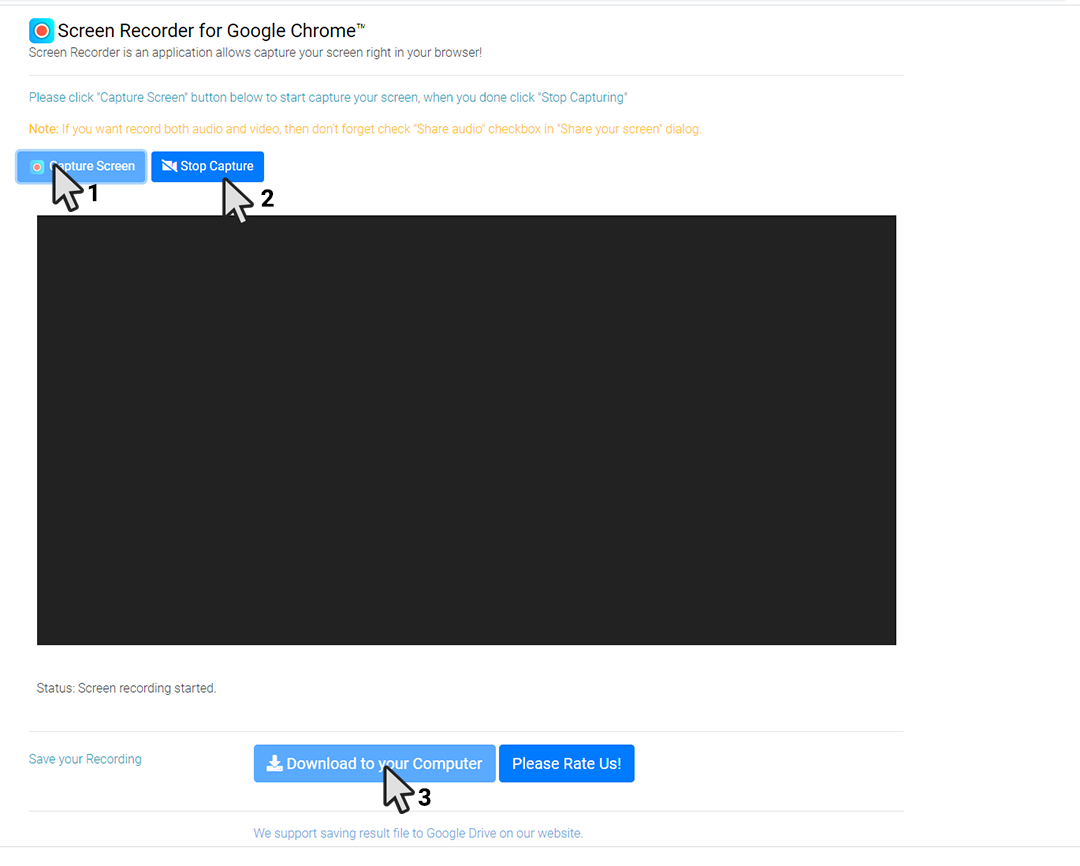Screen Recorder
Sponsored Link:
Welcome to Screen Recorder
Thank you for installing and using our extension
A screen recorder is a software program that allows you to record your computer screen. It can be used for recording gaming videos, creating tutorials and more.
Screen recording software is often used to create game walkthroughs, tutorials, or any other type of video that shows how to use a particular piece of software or hardware. Some companies use this type of software to show off their products in action.
Some common uses for screen recording software include:
Creating video games walkthroughs and reviews.
Creating training videos for employees.
Showing off new apps and programs that you're developing.
Main Benefits of using a screen recorder include
You can use it for business purposes like recording online tutorials or webinars for your customers.
You can also use it for personal reasons like recording yourself playing games so that you can share them with friends or upload them onto YouTube for more views and subscribers.
Here are a few popular chrome extensions browser extensions you may wish to install as well.
LastPass
LastPass is a password manager that stores all your passwords in one place. It's like having a digital wallet for all your most important information. You can install the extension on your computer or use it on the web to log into websites, store credit cards and other sensitive information, and fill out forms with just a few clicks.
Grammarly
This free keyboard extension corrects spelling mistakes in real time as you type — but it also helps you improve your writing skills by pointing out common grammar mistakes and helping you with writing. The number one benefit of Grammarly is that it provides a second pair of eyes to help you proofread your writing.
Grammarly goes beyond traditional spell checkers by checking the grammar and spelling of your writing. In addition, it provides recommendations for how you can improve your writing.
Another benefit of Grammarly is that it makes writing faster. Grammarly has shortcuts so you can type faster without making mistakes.
Grammarly also helps you take care of repetitive tasks like email or social media posts and comments by suggesting alternatives that are more appropriate and better suited for the context.
Features:
- Allows capture your screen right in your browser!
Tutorial:
1. Install and open.
- After install the extension You click icon 
- To begin screen capture, simply click on "Start capture"
Sponsored Link: